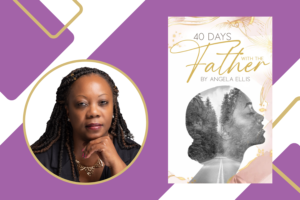You’ve written a book. You want to publish it, but you’re not sure how. That’s why I’m here! In this guide, I’ll walk you through the steps of publishing your book in 60 days or less so that you can focus on making your message come alive and providing value for your audience.
Decide to publish
Your next step is to decide to publish. Publishing is a great way to share your knowledge and expertise with others, as well as build your brand. It can also help you reach more people, which can help achieve your goals and earn more money.
If this sounds like something that would be useful for you or someone else, here’s how:
Plan your publication timeline
Your publication timeline is one of the most important parts of your book. It’s also one of the easiest things to mess up, so you want to make sure that you don’t fall into some common traps:
- You think that publishing a book in 60 days is possible if only you had an idea for a new story and wrote it down before it was gone. This isn’t true at all! A good idea will lead to many more good ideas; it won’t just magically happen by itself on its own time schedule.
- You think that publishing a book in 60 days means writing one chapter per day and then presenting them all together at once (or even worse, making them stand alone). That’s not how any real author works—we write our chapters as we go along until they’re ready for submission or publication!
Get clear on your book’s message and audience
With all the work you’ve done so far, it’s time to get clear on your book’s message and audience.
- Who are you writing for? Are they academics who need a detailed explanation of how to build their research project or do they want an easy-to-read guide that gives them strategies they can use in their everyday lives?
- What is your book about? If it’s a manual or guide, then make sure the content is actionable by providing step-by-step instructions for doing something (like building an app). If it’s fiction, make sure the plot flows smoothly from beginning to end—no dead spots!
- How will this book help readers achieve their goals? In addition to helping them understand more about themselves and others, books often offer practical tips such as how best practices should be followed when dealing with certain situations like job interviews or interviewing potential employees at large companies.”
Choose your publishing path and team
Once you have your draft, there are several options for publishing. Traditional publishing involves working with an editor who will help craft the story into a polished piece of work that can be published in print or online. Self-publishing works differently; instead of having one person edit and design your book before it goes out to readers, you’ll do it yourself (or pay someone else to do so). In hybrid publishing, both types of versions exist at once—you can publish through traditional channels while also releasing digital versions exclusively on Amazon Kindle Direct Publishing or Apple iBooks Author platforms.
Research and choose your editor and cover designer
When you’re ready to publish, the first thing you’ll want to do is establish a relationship with an editor or cover designer. You should choose someone who has a good reputation in your genre and who has experience working with authors like yourself.
You can check out their rates and availability by visiting their website or contacting them directly through email or social media platforms (if they have one). You might also ask for references from other authors who have used them before—this will give you another person’s opinion on whether or not this person is worth hiring as an editor/designer for your book project!
Once you’ve found some suitable candidates, make sure they’re available before submitting anything else; if there are any problems during this process then it could cause delays down the road!
Hire a copyeditor or proofreader–unless you’re doing it yourself (and know how)
Copyediting is the process of checking a manuscript for errors and typos.
Proofreading is another name for copyediting, but it’s sometimes used to mean proofreading in general.
Copy editors and proofreaders are not the same thing. A copy editor checks grammar, spelling and punctuation—things like capitalization, use of apostrophes and so forth that can be easily corrected by someone with basic writing skills who understands what makes up good English (or whatever language you’re working on). A proofreader examines content as well as style; they look at things like if there’s anything missing from your article or if it needs more detail about something specific in order for readers to understand fully what you’re saying properly.
Create content with your editor
- Create a content plan.
- Create a table of contents.
- Write the text you’re going to publish, and edit it as necessary before proofreading it for errors.
Create your book cover
Now’s the time to find your book cover designer.
You need someone who is experienced in your genre and has a keen eye for design, but also understands what you want from your cover. It’s important that they have experience with similar titles or books in their field, so make sure they are familiar with what other books look like as well as yours.
Make sure you have a brief conversation with them about what kind of book you’re writing before creating anything—this will help them understand what kind of images make sense for the title and genre, which can save time later if something doesn’t work out (or if it does).
Once you’ve talked through the basics of your vision, ask them if they’d be willing to mock up an early version based off those ideas; this can be helpful when working together on revisions later down the line!
Finalize the interior layout (and preface, acknowledgements, etc.) if using print-on-demand services or getting a professional interior designer.
If you are using a print-on-demand service or getting a professional interior designer, the layout of your book will be completed and the files ready to go. If you are doing it yourself, learn how to make a book interior.
If possible, send out your manuscript with all formatting and final proofed pages to be reviewed by someone who has experience editing books (or knows someone who does).
Create back matter for print-on-demand books or ebooks not attached to a print version.
If you are using print-on-demand services, such as CreateSpace or Lightning Source, create a back matter that includes:
- A Table of Contents (see below)
- A Dedication Page (with details about who wrote the book and why they chose to write it)
- An Introduction to this edition of your work. This is usually an essay that explains what happened in previous editions of your book, but could also include other information like where you got your ideas from, who inspired you when writing this particular version of yourself into existence. If there’s anything else that needs explaining at all—like if someone has changed their name since then—make sure it’s included here!
Copyedit and/or proofread your manuscript professionally or yourself.
- Proofread your manuscript professionally or yourself.
- Copyedit and/or proofread your manuscript professionally or yourself.
- Proofread and edit your manuscript, including: spelling errors, grammar mistakes, inconsistencies with the flow of the story (e.g., if you have a chapter that starts in one place but ends up somewhere else), etc.
Format the interior of your book for ebooks and/or print-on-demand publishing. You’ll need separate files for each format.
As you’re working on your book, it’s important to keep in mind that ebooks and print-on-demand publishing are quite different. Ebooks are read on devices such as Kindles or iPads; print books are read on standard paperbacks. This means that the formatting of your interior needs to be different for each format, depending on what type of device will be viewing it when someone downloads your work from Amazon or Apple Books.
If you want to publish both an ebook and a paperback version of your book, make sure that each file has its own header and footer (the bits at the top/bottom of each page). Also include a table of contents for both versions so readers can navigate through them easily without having to flip back pages every time they try something new!
Upload completed files to publishing platforms such as Ingram Spark, Amazon Kindle, Apple iBooks, Barnes & Noble Press, Draft2Digital, Smashwords and Google Play Books. Be sure to select all appropriate categories and keywords so potential readers can find you on all platforms. If self-publishing in print, upload them to services such as IngramSpark/Lightning Source. Most of this can be automated via an aggregator such as Draft2Digital (but always double check).
- Ingram Spark: This is a platform for self-publishers to upload their books for distribution on Amazon.com, Barnes & Noble and other retailers such as Apple iBooks and Google Play Books.
- Draft2Digital (D2D): If you’re publishing in print, D2D is an aggregator that will take your files and distribute them to select vendors such as Lightning Source or IngramSpark/Lightning Source. It’s also used by many individuals who just want to get their work out there quickly without having to worry about handling the technical side of publishing themselves.
- Smashwords: This site allows authors at all levels of experience—from beginners through professionals—to upload their books directly into this marketplace where readers can purchase them with one click if they wish; otherwise they can download them for free! You don’t need any special software either because everything happens through an online form: submit details about your book/chapter/chapters then wait until someone buys it before getting paid!
Get organized early so you don’t have to rush at the end of the process!
Get organized early so you don’t have to rush at the end of the process!
If you’re like me, then there are a lot of things that need to be done before you can start writing. The more time that goes by before I begin my work on a project, the more likely it is that I’ll mess up and lose track of where I’m going with it. So here are some tips for getting organized:
- Create an outline or outline template for your content as soon as possible—and make sure someone else does this for you (like your editor). This will help keep everything organized and make sure nothing gets overlooked during editing or proofreading phases later on down line
Conclusion
Are you ready to publish? I hope so! Publishing isn’t easy, but it doesn’t have to be complicated. In fact, it can be done in 60 days if you do everything right—and that makes all the difference. Make sure you take time to get organized early on so that your book will look great and ship on time without any hiccups along the way. Good luck with your publishing journey!